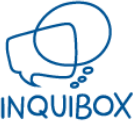GENERAL
1. What ages are InquiBox suited for?
InquiBox is suited for children aged 7-12 years old.
2. What should I expect in each box?
Each box explores a different STEAM topic every month. Each box will have 4-6 activities which are a combination of experiments, maker projects and games. Every activity is fun and engaging to ensure children learn through play.
SHIPPING
1. Where does the box ship to?
We ship the boxes to your home address, you can specify your shipping address in the checkout screen and also your account.
2. How much does shipping cost?
Shipping is free Australia wide.
3. When will my box arrive?
We ship the boxes in the second half of the month and it should arrive at your home soon after 15th of each month depending on the shipping carrier delivery times.
CANCELLATIONS AND REFUNDS
1. Can I cancel the subscription anytime?
Yes, you can cancel your subscription anytime by logging into your account page. Make sure you cancel before the next billing cycle to ensure that you are not charged.
2. Can I return a box I am not fully satisfied with?
If you are unhappy with the box, please get in touch with us through email (contact@inquibox.com) and we will try to resolve your concerns. We refund the money for genuine concerns with the box.
BILLING AND PAYMENT
1. When will I be billed?
You will be billed in the first half of every month.
2. What payment do you accept?
We accept all the major credit cards and debit cards.
REFERRALS AND GIFTING
1. Do you have a referral program?
We are currently working on a referral program and we will let you know as soon as we finalise it.
2. How can I gift InquiBox to another child/friend?
There are two ways in which you can do this:
- You can gift a subscription. Go to “Buy InquiBox” section in the website, add a subscription to the cart and just tick the checkbox “This is a gift” on the checkout screen and enter the email address of the recipient. The recipient will then get an email informing them of the gift.
- You can send a gift voucher. Go to “Gift InquiBox” section in the website, add the voucher value to the cart and checkout as normal. You can either send the voucher directly to the recipient or get it send it across to your email id.
FEEDBACK AND ADDITIONAL SUPPORT
1. I have an idea of what theme or activity you should do.
Please write to us at contact@inquibox.com and let us know. We would love to work with you in developing the theme.
2. I have more questions.
Sure. Write to us at contact@inquibox.com and we will answer them for you.